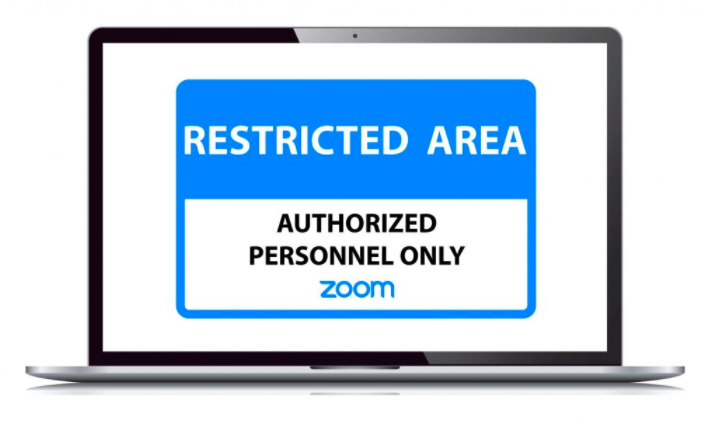
Zoom Meetings: Who’s Watching?
With most of the world working and schooling from home due to the spread of COVID-19, virtual meeting platforms such as Zoom are being utilized now more than ever before. Whether you are connecting with coworkers during the day or with friends for virtual happy hours, Zoom has proven to be an effective way to keep life moving while you’re stuck at home.
However, along with an increase of usage there is also an increase of stories of Zoom hack incidents in virtual meetings, classrooms and more. Here are a few steps to take to ensure your privacy is not compromised during your Zooming:
Don’t share your unique meeting link with anyone. When Zoom generates a meeting link, make sure you keep it private so others cannot login.
Set a meeting password. This requires all participants to verify the code before entering the meeting.
Manage screen sharing. When hosting, disable others from accidentally sharing their own computers screens with all participants during the meeting.
Remember to mute. Make sure to mute your microphone when you are not speaking, to ensure you do not inadvertently share private conversations with family members with the group.
For more tips on maintaining a safe Zoom environment, visit the Zoom blog here.
Stay safe, and Zoom on!

